How to Export a User Profile as a Business Card (vCard)
Exporting user information to a vCard format can greatly simplify the process of sharing contact details between different platforms and devices. The Employee Directory provides a convenient solution for this purpose. This guide will walk you through the process of exporting user profiles to vCards using the Employee Directory.
1. Open the Employee Directory
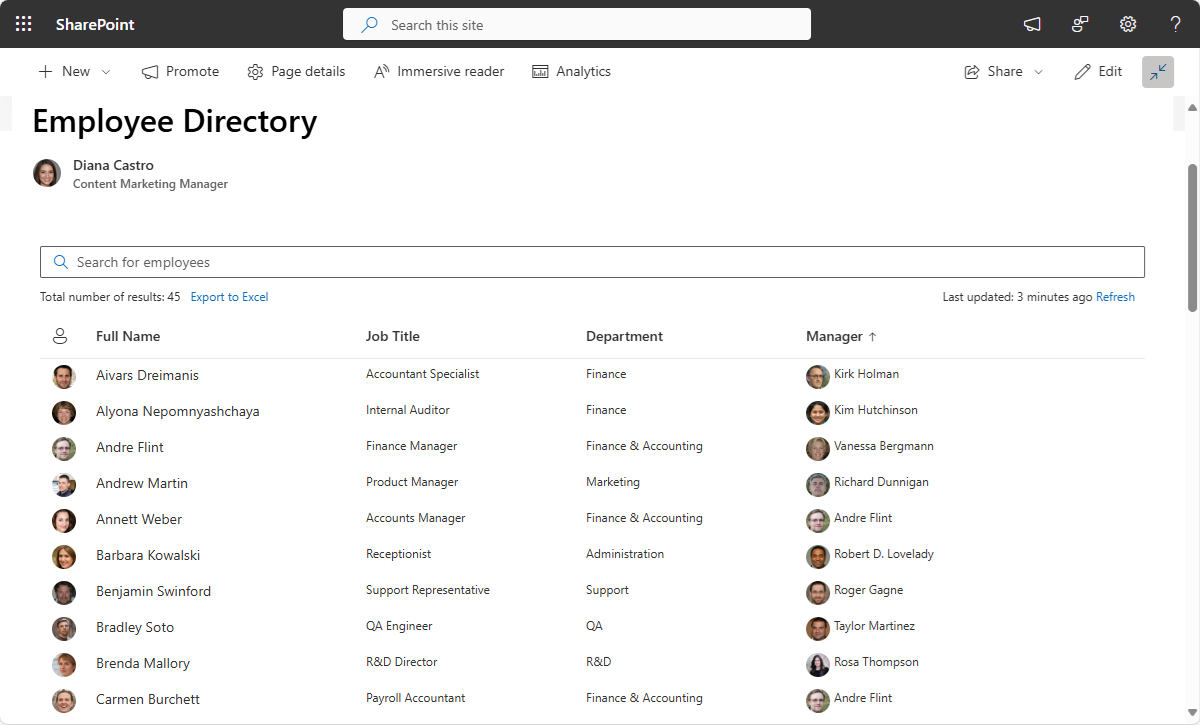
Open the Employee Directory First, navigate to the SharePoint page where the Employee Directory is presented or launch the application in Microsoft Teams. Ensure you have the necessary permissions to access the Employee Directory.
2. Search for the Employee
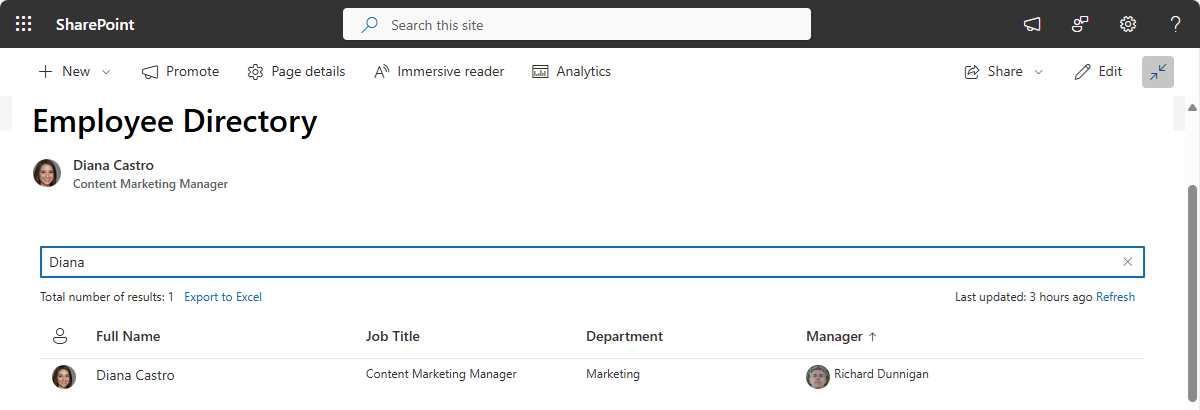
Search for the Employee Use the search input or filters provided by the Employee Directory to find the employee (user profile) you need. You can filter by department, job title, location, or other criteria to narrow down your search.
3. Download the vCard
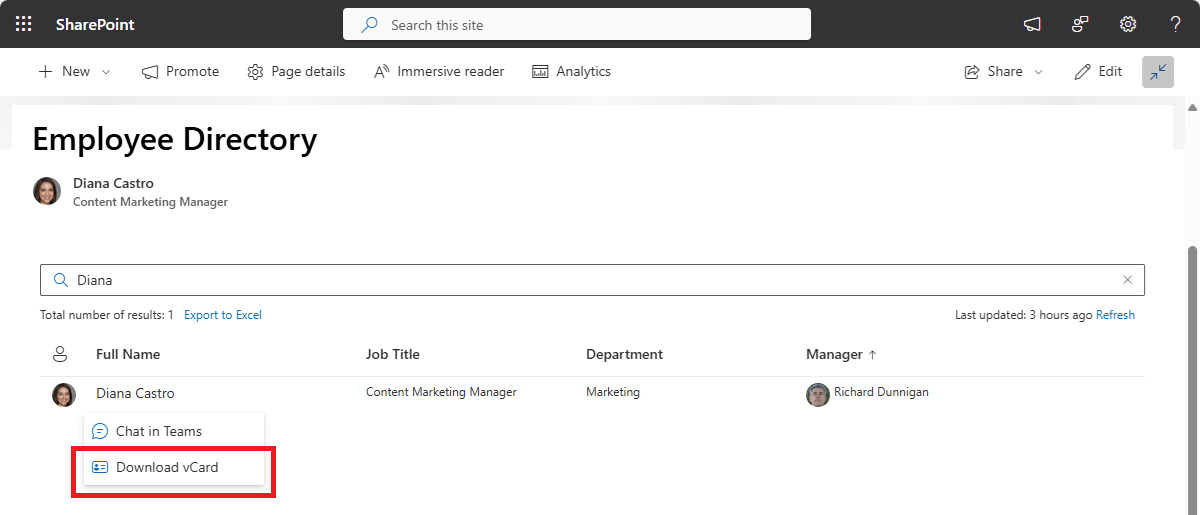
Download the vCard Once you have located the desired employee, right-click on their profile. From the context menu, select the “Download vCard” option. The business card will be downloaded with the following fields:
- First and Last Name. The full name of the employee.
- Working Email Address. The employee’s primary email address used for work communications.
- Address. This includes the country, state, city, street address, and postal code of the employee’s work location.
- Company Name. The name of the company the employee works for.
- Job Title. The employee’s current job title.
- Mobile and Work Phone. Contact numbers for the employee, including both mobile and work phone numbers.
- About. A brief description or bio of the employee, if available.
- Profile Picture. The employee’s profile picture, if available.
4. Verify the vCard contains accurate details
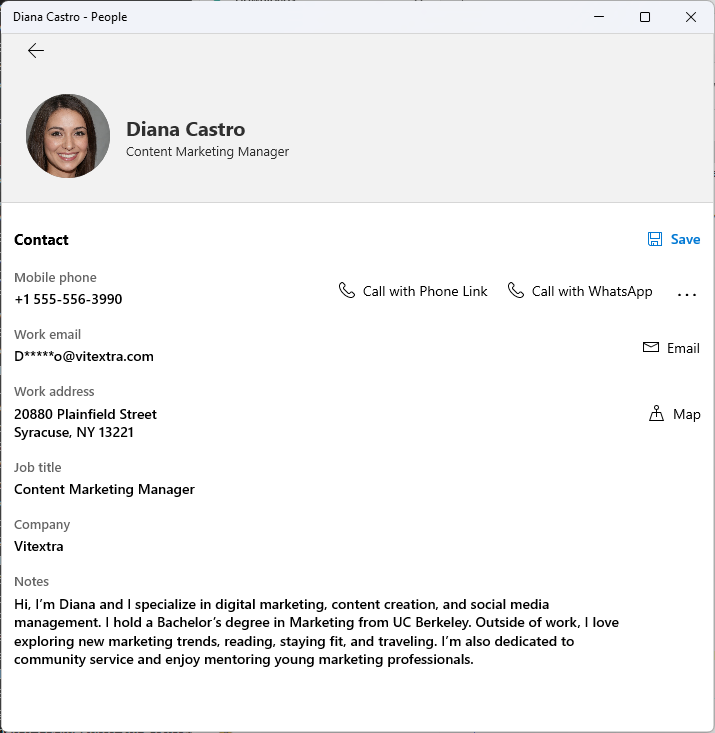
Verify the vCard contains accurate details 📝 Note
Ensure Accuracy. Before exporting, verify that the employee’s profile information is up-to-date to ensure the vCard contains accurate details.By following these steps, you can easily export user profiles to vCards, making it simple to share and manage contact information across different platforms and devices.
How to
Step-by-step guides